Articles Archive for April 2009
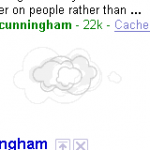
Just as you like it, when signed in with your Google account, you can change the search results based on your choosing. A great feature (still experimental, not sure if it will be released as a full service) called SearchWiki with sound adds an explosion sound effect every time you remove a search result you don’t like.
- This is definitely a great way to receive input from Google users (its just like a voting system, only way cooler)
Having a bad day at work and feel like killing some of those …
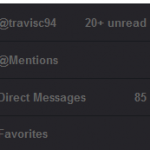
There are several features that are missing from Twitter home page, such as Mentions, Translations, Searching from the homepage, and Popular Trends. I was disappointed that Twitter did not already have some of these features built it. Thanks to a few Greasemonkey (Requires Mozilla Firefox) scripts, this is now possible.
Twitter Translate – If you are following someone on Twitter who speaks a different language than you, the Twitter translate greasemonkey script will automatically translate their tweets into your language.
Twitter Search Bar – The Greasemonkey script is called “Enhance Twitter” but I …
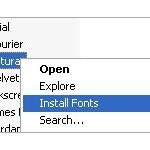
The process to install fonts on Windows is somewhat lengthy, especially if you have multiple font files to install.
Thanks to ClickFont, installing fonts is a one step process. ClickFont allows you to right click on a font file and install it with an added right click extension. If you have a folder with multiple font files in it, ClickFont will automatically recognize the fonts and install them.
The ClickFont developer(s) says it is different from the SendTo function in Windows because ClickFont registers installed fonts properly with a system call.
Download ClickFont
Travis …

Trapcall unmasks restricted calls to your phone automatically, all for free. If you have ever gotten a prank call or a call from a telemarketer and they call you restricted, you will not ever have to worry again.
The setup takes about a minute (a step by step process to reroute your calls through Trapcall before going to your phone). When you recieve a restricted call after you have setup Trapcall on your phone, first ignore the call. Then the servers at Trapcall will unmask the restricted call and will dial …












































